...
| Scroll tablelayout |
|---|
| orientation | default |
|---|
| sortDirection | ASC |
|---|
| repeatTableHeaders | default |
|---|
| style | |
|---|
| widths | 19%, 28%, 25%, 28% | style |
|---|
| sortByColumn | 1 |
|---|
| tableStyling | confluence |
|---|
| sortEnabled | false |
|---|
| cellHighlighting | true |
|---|
|
...
| Note |
|---|
Notes - Evoke performs a more precise lens calibration when a Valkyrie camera is present in the system. In this case, you cannot load any saved camera calibration file into previous versions of Evoke.
- Due to their high resolution, Valkyrie cameras are not recommended for use in systems that include virtual reality headsets as this may result in sub-optimal latency performance. For more information about compatible hardware, contact Vicon Support.
|
...
Video Preview Mode for camera setup
When setting up Valkyrie cameras with Evoke, you can select Video Preview Mode (30–900Hz) to assist with volume setup and to check space coverage. Vantage, Vero and Viper also support video preview mode but only 30–60Hz (see Video Preview Mode frame rates in the Vicon Evoke User Guide).
...