How to run scripts from the command line |
You can enter Shogun Post script commands and view their results in the command line at the bottom of the Shogun Post window.
To run scripts from the Shogun Post command line:
- Ensure that the command line specifies the scripting language you want to use (HSL or Python). If it does not, to switch the command line to the required language, click the button at the bottom of the Shogun Post window.

- Type one or more commands in the command line text box.
You don't need a semicolon ( ; ) at the end of a single command name. If you want to run more than one command at a time, separate multiple commands with semicolons ( ; ).

- Press Enter.
- Check the field and the Log button on the status bar for any script execution errors or return values.

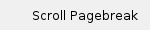
Note the following tips for using the command line:
- You can view complete results of all operations executed in the current session of Shogun Post, including scripts you have run from the command line, in the Log window.
- To see all the commands you have previously executed in the current session, click the Log button
 to the right of the Log field.
to the right of the Log field. - To execute a command again, click the command.
- To copy a command, select and right-click on text in the command line. You can copy and paste HSL commands from the command line into the Script Editor.