Cables are supplied with Vicon Valkyrie systems to connect Valkyrie hardware components. Most of these are network cables, which carry the power, all the communication data, and synchronization.
Important
Where Ethernet cable is required to connect cameras, .
For details of the cables supplied with your Vicon Valkyrie system, see the bill of materials accompanying your product shipment. If any cables are missing on receipt, or if you require additional cables later, please contact Vicon or your nearest agent or distributor. |
Note the following cable requirements for .
- Valkyrie cameras are connected to an Ethernet switch (usually PoE++), with cables of a minimum type of Category 6 (Cat 6).
- Other Vicon network cables with RJ45 connectors (eg, Lock to switch) are (minimum) cable type, without an IP65 cable cap.
Caution: To ensure Valkyrie cameras remain IP65-rated, if you remove the IP65 cable cap that protects the connection between the Ethernet cable and the camera, always replace it correctly. For instructions, see Remove and replace IP65 cable cap in the Vicon Valkyrie Quick Start Guide. |
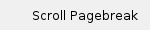
The following additional cables and accessories may also be supplied, depending on your system topology:
| System component | Cables required |
|---|
| SFP+ switch | Direct Attach Cables and, if required, SFP+-to-Ethernet |
| Connections between SFP+ ports | 10 Gb SPF+ Direct Attach Cables |
| Connections between SFP+ and RJ45 Ethernet ports | SFP+ to Ethernet transceivers
Note that a Lock power switch must be connected via an transceiver |
| Supported FLIR cameras | Vicon sync cable (to connect a Lock to the FLIR camera) and
FLIR 5 m USB 3.1 locking cable (to connect the camera to the PC) |
| Vicon Lock Lab | Eight Weidmüller connectors to connect the Lock to third-party analog capture devices |
| Two Lock units | Lock-to-Lock Link cable |
Depending on your Valkyrie system components, you may also require commercially available cables to connect a Lock to third-party devices.
Such cables may be:
- Created by you:
- To connect the provided Weidmüller connectors to the analog source connector
- For remote triggering devices
- Obtained from video specialist distributors (such as for timecode, video devices such as broadcast and VESA Stereo video)
Ethernet cables for use in Vicon Valkyrie systems must be of a minimum type of Category 6 (Cat 6) with an insulation rating of either:- UK/EU: LSOH- or LSZH-rated
- US: Plenum- or CMP-rated
|
 Important: Cat 6 cables must only be UK/EU (LSOH or LSZH) or US (Premium or CMP).
Important: Cat 6 cables must only be UK/EU (LSOH or LSZH) or US (Premium or CMP).