For supported cards, see Recommended capture cards.
- Install the card following the instructions in the manual.
Note that Shogun Live requires version 6.3.3.1 or later versions of the Bluefish444 drivers.
Download the Bluefish444 driver installer from the Bluefish444 website.
- Run the installer in administrator mode, ensuring that utilities and drivers are selected.
To configure the card for inputs, press the Windows key and enter BlueFirmwareUpdater. Follow the instructions to configure the card for inputs (eg, 3 inputs for the Epoch 4K Neutron or 8 inputs for the Kronos K8).
Power down the computer.
 Important: Ensure that you completely power down the computer after a firmware update. It is not sufficient to just reboot.
Important: Ensure that you completely power down the computer after a firmware update. It is not sufficient to just reboot.
- Start Shogun Live.
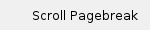
In the the System panel, go to the Video Cameras section and check that a separate entry is displayed for each camera:

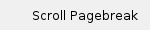
Configure for quad-link mode on the Kronos K8
If you want to use quad-link mode on the Kronos K8:
Connect four 1.5G or four 3G signals to inputs A, B, C and D, or inputs E, F, G and H.
Confirm that you can see four separate video streams in the Shogun Live workspace. Note that each one is receiving a 1.5 G or 3 G standard.

In Shogun Live, go to the System panel and in the Properties pane, select Advanced parameters  to display all the available parameters.
to display all the available parameters.
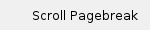
Change input A or E from SingleLink to QuadLink mode. (Inputs B,C, D, and F, G, H will not have this option.)

After you have changed the relevant input to QuadLink, inputs B, C and D; or F, G and H disappear, and input A or E now reports receiving a 2160p stream.

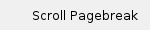
About quad-link mode
Quad-link Mode provides these options:
- In SquareDivisionQuadSplit mode, the image is divided into quarters and each is transmitted on a single 3G link.
- In TwoSampleInterleave mode, alternate pixels are divided between image, so each stream has a full image effectively subsampled.
Both modes enable the full original image to be reconstructed without loss of data.
Shogun Live cannot determine which type of quad-link mode is in use, so you must select the correct mode.

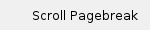
The selected option takes effect immediately. If you choose the wrong option, the video will appear obviously wrong:
| Original image | |
| When TwoSampleInterleave is incorrectly treated as SquareDivisionQuadSplit, it appears as four copies of the video tiled together. | |
| When Square Division Quad Split is incorrectly treated as Two Sample Interleave, all four quarters of the video appear to have been superimposed on top of each other. | |
Note
In Two Sample Interleave mode, Luminance8, BGRA, RGBA, and U10Y10V10Y10 pixel formats are not supported. We recommend using U8Y8V8Y8 mode instead. |
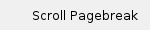
Use External LTC extension
If you have an LTC extension board, you can make available the timecode that this provides by setting the Timecode Source to External_LTC.

Known limitations
- 3G Level-B Dual link mode is not supported on either card.
- 4:4:4 RGB mode is not supported on either card.
- Both Quad Division and Two Sample Interleave mode are supported, but in Two Sample Interleave mode, not all pixel formats are supported.
![]() Important: Ensure that you completely power down the computer after a firmware update. It is not sufficient to just reboot.
Important: Ensure that you completely power down the computer after a firmware update. It is not sufficient to just reboot.![]()